不知道导致这个错误的原因,但是直接从系统信息里找到更新失败的内容
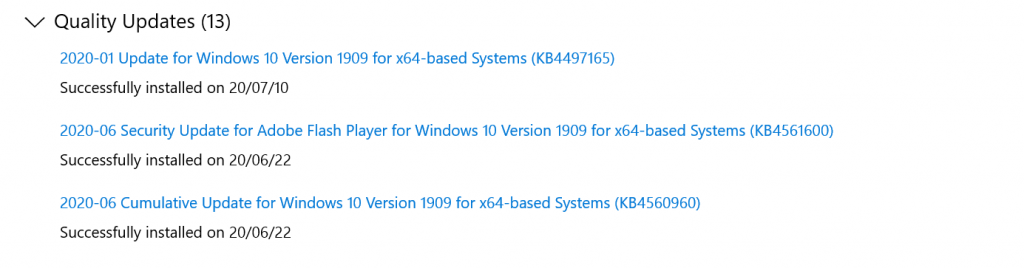
找到更新内容的编号,例如上图中的KB4497165,前往https://www.catalog.update.microsoft.com/Search.aspx?q=4497165下载对应的更新文件。下载,然后更新。
When I saw the error of windows update error 0x80070002, it is annoying. My solution is to utilize the official website https://www.catalog.update.microsoft.com/Home.aspx to download the target update item which can be seen from the windows update history of windows.
Last Updated on 2020-07-18 by Rocket Mao